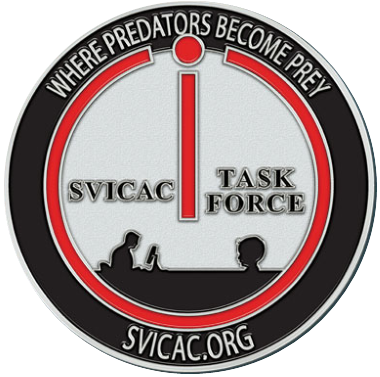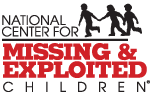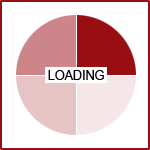Apps Parents Should Know About

Courtesy of San Jose Police Department's Silicon Valley Internet Crimes Against Children Task Force Dedicated to Making the Internet a Safer Place
Vault App: An application used to conceal photos, videos, and messages from others who may use your device. A vault app may appear to look like a harmless app.
11 Popular "Vault Apps"
Lock Photos Photo Secret Vault
App for iOS devices. Once launched, user must create a password which can't be reset. Used to hide photos and videos, audio files, and files like PDFs. Users can even use a decoy password and send false data.
AppLock
Fingerprint or password locking to secure Facebook, Instagram, Snapchat other apps, and even phone calls. Uses an invisible lock pattern. Can be disguised as an error message or blank screen.
Best Secret Folder
Captures photos of anyone who tries to access it. Discreet icon looks like a travel app. Can set fingerprint password. App can be shut down by setting the phone faceside-down.
Gallery Lock
Hides photos. After three failed password attempts, the app captures photo of the intruder. App icon can be disguised or hidden. Free with ads.
Keepsafe Photo Vault
Fingerprint passcode. App will lock if user sets the phone facedown. Hides photos, videos, credit card info, ID cards, and passports. Decoy pin. Can be disguised as a calculator. Android and iOS.
Vault Hide Pics & Videos (Android only)
Can secure internet browsing history, text used to conceal photos, videos messages, phone calls, photos, videos. Stealth mode hides the app. Can be doubled to seem like a regular photo app.
Archive Photos on Android
Built-in option on Android. To view archived photos, tap the hamburger menu (three horizontal lines) and select "Archives"
Apple's built-in "hide photos" feature
On iPhone, at the bottom of the photos or albums tab go to "Hidden" and select the photo you want to unhide. On Mac go to "View" on the menu bar and select "Show Hidden Photo Album".
Secure Folder (Samsung Galaxy only)
Optional "Private Mode" for hiding photos, videos, files, apps, and data. Optional fingerprint lock, pattern, pin, or password. To view, go to Settings > Lock Screen and Security > Secure Folder.
Secret Photo Album
Hides internet browser history and photos. Can be locked with password, pin, pattern, and facial recognition. Decoy feature shows innocuous photos while hiding private photos.
Pic Safe - Private Photo Vault
Hides photos and videos. Password, pattern or pin lock. Decoy password option to fool others. Provides "reports" if someone tries to access photos, and takes their picture.